Welcome back! In this post, we’ll explore common website issues that can arise and provide solutions to troubleshoot and resolve them effectively.
1. Identifying Common Issues
The first step in troubleshooting website issues is identifying the problem. Common issues include errors, slow performance, security vulnerabilities, and compatibility issues with different devices and browsers. By understanding the symptoms of these issues, you can pinpoint the root cause and implement the appropriate solution.
2. Troubleshooting Tips
Once you’ve identified the problem, it’s time to take action. Here are some troubleshooting tips to help you resolve common website issues:
- Check for software updates: Ensure that your CMS, plugins, themes, and other software are up to date to address any known issues or vulnerabilities.
- Review error logs: Check your website’s error logs for any error messages or warnings that can provide clues about what went wrong.
- Test different browsers and devices: Verify that your website displays correctly and functions as intended across different browsers and devices to identify compatibility issues.
- Scan for malware: Use security scanning tools to detect and remove any malware or malicious code that may be affecting your website’s performance and security.
- Monitor server performance: Keep an eye on your server’s performance metrics, such as CPU usage and memory usage, to identify any resource constraints or bottlenecks that may be causing slowdowns or downtime.
Conclusion
In conclusion, troubleshooting website issues requires a systematic approach to identify, diagnose, and resolve problems effectively. By following these troubleshooting tips and best practices, you can keep your website running smoothly and provide a positive experience for your visitors.
Stay tuned for our next post, where we’ll explore automation tools and strategies to streamline your website maintenance workflow!